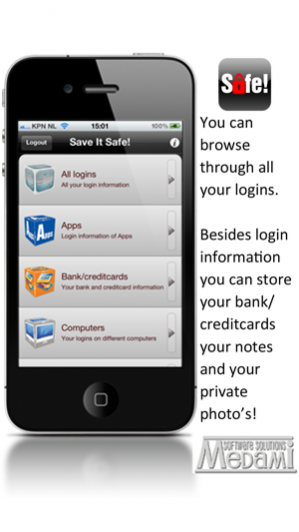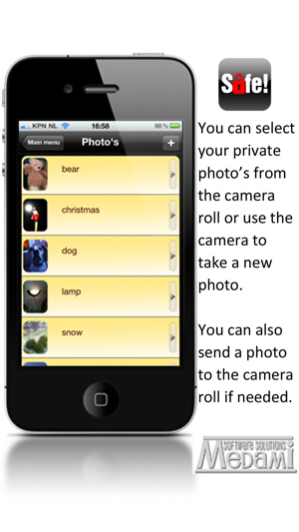SaveItSafe! 3.1.5
Continue to app
Paid Version
Publisher Description
Use SaveItSafe! to store all your personal information in a truly secure and safe way!
In SaveItSafe! you can store all your personal information in a secure and safe way.
Finally an app to store all your personal information that’s not limited by number of notes, not limited by time and has zero adds!
With saveItSafe! you are iCloud ready, not everybody wants to share all their (personal) information on iCloud!
With SaveItSafe! you can store login information for:
- Apps
- Computers
- Email accounts
- Social Networks
- Websites
Besides login information you even can store:
- Bank/creditcard information
- Notes
- Photo’s
Because the same login is (often) used for a website for which you also have an app in your phone you don’t have to enter it twice. Just specify it’s also an app (or when entering an app it’s also a website or social network).
- Tested on the iPhone and iPad
- Tested on all iOS
- Full orientation support
- Password protected
- Recovery question available and optional
- Email notes
- Send photo’s back to the camera roll
- One entry for apps that are also websites/social networks and vice versa
- Go to a website in Safari by just clicking the URL
All your information is protected by a password you define and to be sure you can recover it when lost, you can set a recovery question.
The app never ever connects to the internet, the only connection to ‘the outside world’ is when you send a note by email, when you send a photo back to the camera roll or when you want to go to a website by clicking on a URL.
Oct 27, 2017 Version 3.1.5
This app has been updated by Apple to use the latest Apple signing certificate.
Optimized for iOS 11
About SaveItSafe!
SaveItSafe! is a paid app for iOS published in the Office Suites & Tools list of apps, part of Business.
The company that develops SaveItSafe! is Medami Software Solutions. The latest version released by its developer is 3.1.5.
To install SaveItSafe! on your iOS device, just click the green Continue To App button above to start the installation process. The app is listed on our website since 2017-10-27 and was downloaded 2 times. We have already checked if the download link is safe, however for your own protection we recommend that you scan the downloaded app with your antivirus. Your antivirus may detect the SaveItSafe! as malware if the download link is broken.
How to install SaveItSafe! on your iOS device:
- Click on the Continue To App button on our website. This will redirect you to the App Store.
- Once the SaveItSafe! is shown in the iTunes listing of your iOS device, you can start its download and installation. Tap on the GET button to the right of the app to start downloading it.
- If you are not logged-in the iOS appstore app, you'll be prompted for your your Apple ID and/or password.
- After SaveItSafe! is downloaded, you'll see an INSTALL button to the right. Tap on it to start the actual installation of the iOS app.
- Once installation is finished you can tap on the OPEN button to start it. Its icon will also be added to your device home screen.